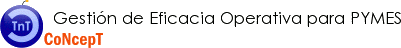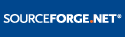You are in: Home > Product > Operational > User management and Access Control Management
User Management and Access Control Management
Application Access
During application installation, a new user account is created with the following attributes:
- User: admin
- Password: adminadmin

However, this will not always be the case, because as we create accounts we will be allowing access to other users, which should enter with its corresponding user name and password.
Once the application has checked the user identity, the private area of the application is shown. From there we will be able to access the different sections. .

As a first precaution, we must change the password of administrator user, to prevent anyone with access to the application may have total control over it.
User management
[ video ] To enter in user management section we must click on: Administration > Users

If you want to create or edit users, we will user the following buttons:
-
 Create.
Create.
-
 Modify.
Modify.
The functionality of the rest of the buttons is:
-
 Search filtering.
Search filtering.
-
 Deleting filters.
Deleting filters.
-
 Help.
Help.
-
 It allows to filter a user by the first letter of his/her name.
It allows to filter a user by the first letter of his/her name.
-
 Letter filter is activated.
Letter filter is activated.
-
 Letter filter is not activated.
Letter filter is not activated.
-
 The user is activated
The user is activated
-
 The user is not activated.
The user is not activated.
To create or edit users is just a question of fulfill their data. In order to allow access to a user, he must be activated. We must also remember that after disabling an employee (due to leaving the company), we must erase the significant data of the same (this is an operational question rather than technical question, to meet standards as LOPD and LSSI).

The message which can be seen just at the end of form is very important:
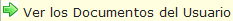
Its function is to allow us to display the documents associated with the user, such as curriculum or other document of interest.
Contract types
Every Each employee has a type of contract that establishes what the relationship is established between the employee and the company.
TNTConcept includes model contracts that can be expanded or modified in the section: Master tables > Contract types
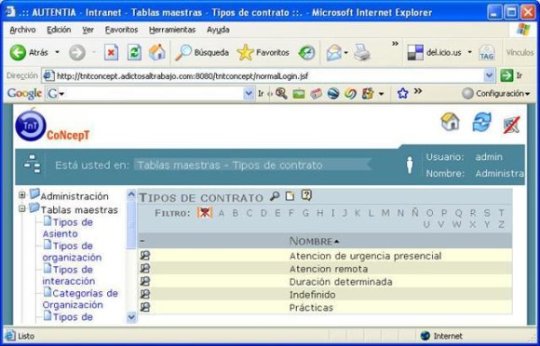
The functionality of the rest of the buttons is the same as in the rest of the application
Categories
Each employee in each organization has a specific category which specifies what is the role it plays within the organization.
TNTConcept includes a few categories of general scope that can be easily expanded or modified in: Administration > Categories
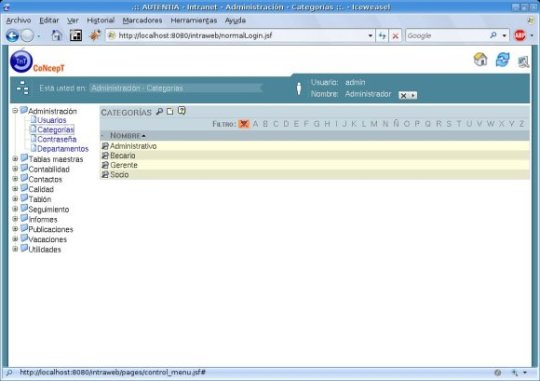
The functionality of the rest of the buttons is the same as in the rest of the application
Departments
A basic outline in the business organization is based on the establishment of departments that perform certain tasks within the same. Thus each employee will belong to a specific department.
To manage different departments: Administration > Departaments.
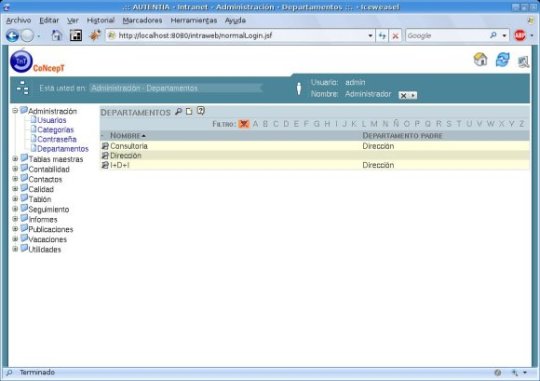
It is worth mentioning that it is possible to create hierarchies between departments, so as to specify which departments depend on other.
The functionality of the rest of the buttons is the same as in the rest of the application
Changing the password
[ video ] Password can be changed in two different ways:
- Users can change their password in: Administration > Password
- An administrator can change another user password by editing a user and clicking on:

Av de Castilla 1, Office 21B. BestPoint building, Second floor. 28830, San Fernando de Henares (Madrid) TF +34 91 675 33 06
info@autentia.com
© Copyright Autentia Real Business Solutions, 2003 - 2009. All rights reserved